Let’s code and play in Scratch: “Questions and Answers”
Publication date: June 23, 2020
By Elka Veselinova, a seconded teacher by the Bulgarian Ministry of Education to teach Mathematics in the
English section of the European School of Brussels III, Belgium. Additional subjects taught – English as a foreign language and Information and communication
technologies (ICT).
Why?
As a teacher with more than 33-year experience, one year of which as a Fulbright
exchange teacher, teaching at Robert Gray Middle School, Portland, OR and 6
years in the system of the European Schools, I have always believed that
students should not be taught just “pure” subjects but topics related to
real-life situations and life-skills
acquiring application of interdisciplinary and cross-curricular knowledge. This was the reason to include the
topic of coding in Scratch in my ICT lessons and more exactly, creating the
“Questions and Answers” game.
After students master the skills in coding
their own “Questions and Answers” game, they can apply these skills in creating
similar games in all school subjects. Moreover, this is a very suitable activity
for revision lessons, developing students’ creativity and evaluating the level
of consolidation. Teachers in any subjects can use this method or ask their
students to create a game with questions relevant to the topic discussed. In
addition, the whole process of creating and playing the game is a great fun –
students continue creating their own games on enjoyable topics and involve
their friends and families.
How?
In order to program your own game, you should visit https://scratch.mit.edu/
and click on “Create”. Students are
given a worksheet with detailed instructions and an example how to “broadcast”
and “receive” a message as well as which blocks to use as a response when the
answer of the question is correct or wrong.
I have made my own example of “Questions
and Answers” (“Where in the world am I?” You can see the project here.
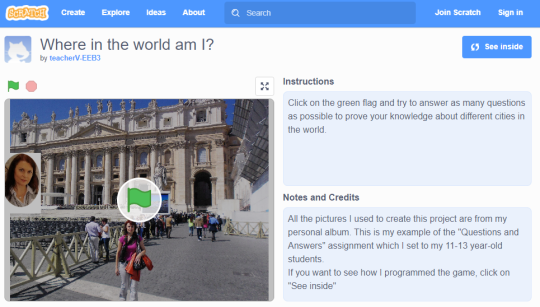
If you press “See inside”, you will see the
coding itself:
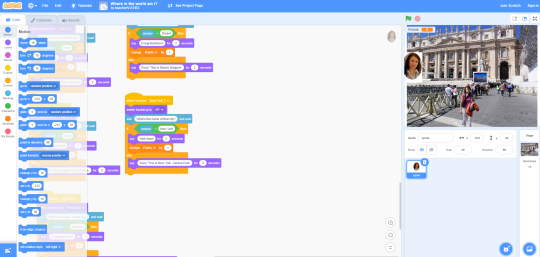
All the pictures I used for the different
backdrops in Scratch as well as for the sprite, are from my personal album. This is
a crucial moment, when students must be reminded that if they do not use their
own pictures, they are obliged to give credits to the original photos in the
“Notes and Credits” box and respect the copyright laws.
Evaluation or: When does the “real work” start?
After students create their games, they submit it for evaluation as they copy and paste the URL link here: http://www.drscratch.org/
Actually, this is the moment when the real
work starts. After the students receive their feedback report from “Dr Scratch”
with recommendations on how to improve their coding, they try to make some
modifications aiming at achieving a higher score. If they strictly follow the
“teacher’s example” their score is 11/21:
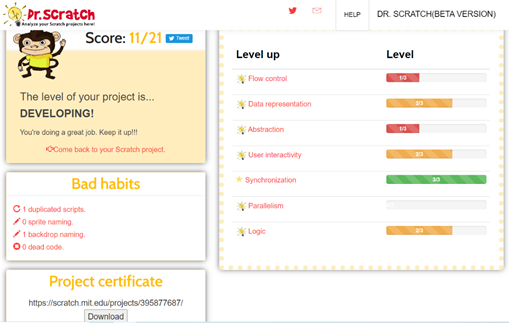
This was my purpose as a teacher – not to
give an example which students will copy “blindly” only formulating the questions, but to make them use their creativity, imagination,
logical and critical thinking after they read and analyze the recommendations for each of the components which need improvement.
Some disadvantages:
The longer the game is, the more boring the coding could be as there are a lot
of repetitive parts.
However, students love it, especially when
they see their final version and make their friends or family members play the
game. You can imagine their reactions of excitement, satisfaction and
“superiority over the teacher” when Dr. Scratch tells them: “You are the
master of the universe!!!”
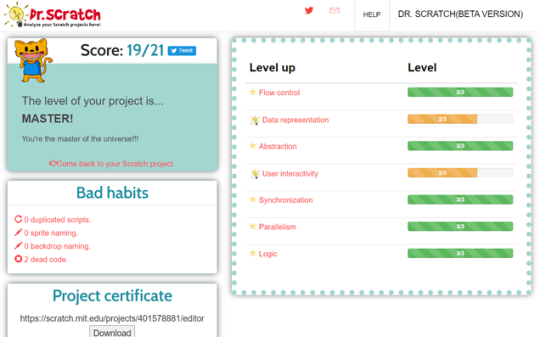
So, try the project for yourself and have fun!
Happy coding! 😊

